



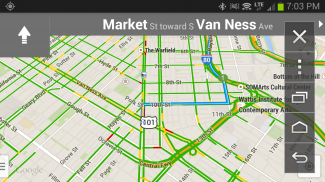

KENWOOD Smartphone Control

Description of KENWOOD Smartphone Control
KENWOOD Smartphone Control is an application designed to operate and control an Android device directly from the touchscreen control panel of KENWOOD Multimedia and Navigation Receivers. This app provides users with the ability to access various functionalities of their Android devices while driving, enhancing the driving experience by allowing safer interaction with mobile applications.
The app requires that the Android device supports the Bluetooth HID Profile, HDMI, or MHL output for optimal performance. For connection to a KENWOOD Multimedia or Navigation Receiver, users will need a specific HDMI-MHL conversion cable, which is sold separately. Additionally, Samsung products may require a 5-pin to 11-pin micro USB adapter or an HDMI adapter to establish a successful connection.
One of the primary functionalities of KENWOOD Smartphone Control is the Apps Launcher feature. When the receiver supports this function, users can launch specific apps that have been permitted for operation while driving directly from the launcher home screen. The apps that can be operated include KENWOOD Music Control, TuneIn Radio, and Waze, among others. For applications that are not included in this list, the app may only display the screen while driving, limiting interactivity.
Users can engage with their devices using a tap and drag operation, which allows for more intuitive navigation through the app’s features. This enhances the user experience while ensuring that drivers remain focused on the road. The screen calibration process is important; if users change the output screen size of their Android device, they are required to repeat the calibration process. It is advised not to touch the Android device's screen during this calibration, as it could interfere with the successful completion of the process.
Language support is also a feature of KENWOOD Smartphone Control. The app offers several language options, including Japanese, English, German, French, Italian, Spanish, Dutch, Russian, and Chinese (Simplified). This broad language support caters to a diverse user base, making the app more accessible to various regions and language speakers.
Power management is another aspect of the app. Users can adjust the settings for battery consumption, as turning off a specific setting will reduce battery usage when the Bluetooth connection with the receiver is disconnected. However, to reconnect to the receiver, the setting must be manually turned back on, as it does not activate automatically.
During the connection between the Android device and the receiver, the screen is fixed to landscape mode. This automatic adjustment ensures that the display is optimized for viewing while driving. Additionally, the screen sleep function is disabled to prevent interruptions during use, which may lead to increased battery consumption. Once the Bluetooth connection is terminated, the previous settings are restored.
The app also allows users to utilize the "OK Google" feature, enhancing hands-free operation. However, for this feature to function, users must disable the service of the application in the accessibility settings of their Android device. This adjustment will prevent the HOME, BACK, and TASK buttons from being actively used while still displaying them.
For users looking to maximize their experience with KENWOOD Smartphone Control, it is crucial to ensure that all components are compatible. To verify whether specific Android devices and KENWOOD Multimedia or Navigation Receivers are supported, users can refer to the official KENWOOD website. This resource provides a comprehensive list of compatible devices, ensuring that users can make informed decisions regarding their setups.
The app’s ability to integrate with selected Android applications while driving makes it a practical tool for those who rely on their smartphones for navigation and entertainment. By allowing users to manage their devices safely and efficiently, KENWOOD Smartphone Control enhances the overall driving experience.
Incorporating various functionalities such as app launching, screen management, and power settings, the app serves as a valuable companion for KENWOOD receiver users. Its straightforward interface and practical features facilitate a seamless connection between the Android device and the multimedia system, ensuring that drivers can maintain focus on the road while accessing important information and entertainment.
For more information on supported devices and to explore the latest firmware updates, users can visit the KENWOOD support page. This ensures that they stay informed on the best practices for utilizing KENWOOD Smartphone Control effectively.
By leveraging the features of KENWOOD Smartphone Control, users can enjoy a connected driving experience that prioritizes safety and functionality. The app offers a robust solution for those looking to integrate their Android devices with KENWOOD receivers, making it an essential tool for many drivers.


























